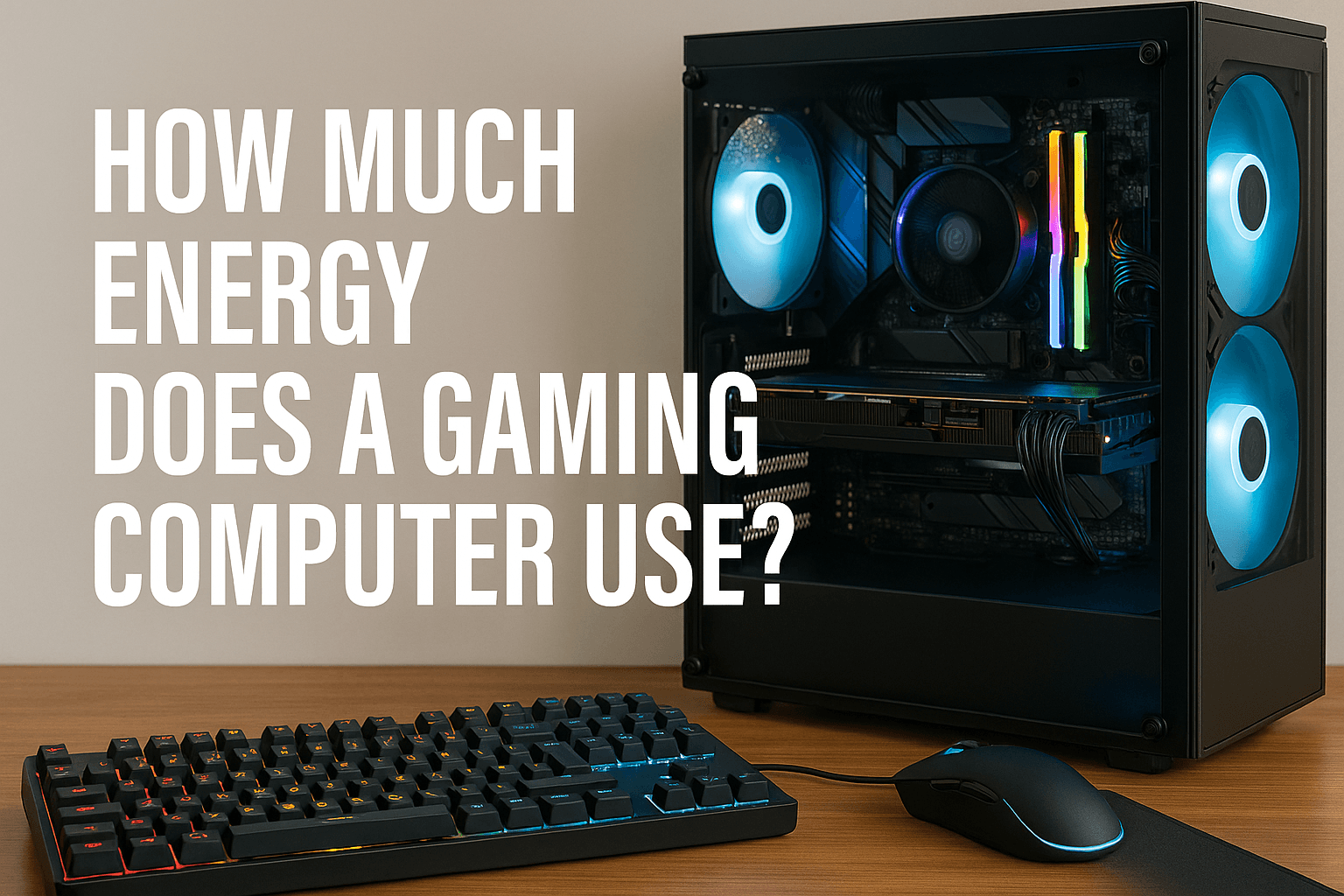How Much Energy Does a Gaming Computer Use?
If you’re a gamer — or someone living with one — you’ve probably wondered: “Yeh gaming PC kitni bijli kha jata hai?”
It’s a valid concern. Gaming computers aren’t like regular office PCs. They are designed to perform, and power is necessary for that performance. In this article, we’ll explore how much energy gaming PCs actually consume, what factors affect power usage, and how you can manage it without sacrificing your experience.
1. Why Gaming PCs Use More Energy
A gaming computer is like a sports car. It has powerful components, each demanding its share of electricity. Here’s what draws the most power:
- Graphics Card (GPU): High-end GPUs like the RTX 4080 or RX 7900XTX can use up to 300–450W alone.
- Processor (CPU): Gaming CPUs often use 95–150W under heavy load.
- Monitor: A 144Hz+ monitor can consume 30–70W.
- Cooling System: Liquid cooling and high-performance fans also draw power.
- RGB Lighting: Aesthetic, but it adds 10–20W depending on setup.
So, When your gaming computer is idle, i.e. just turned on and you’re not doing anything special, it still uses about 100 watts of power.
But as soon as you start playing a big game, especially if your computer is powerful, the power consumption increases significantly.
In such a case, your computer can consume anywhere from 400 to 800 watts of power every hour. It also depends on what components are installed in your system, and at what level they are working.
2. Real-World Power Usage (Gaming vs. Idle)
Let’s compare actual usage across different scenarios:
| Activity | Power Draw (Watt) | Time (Daily) | kWh/Month (Approx.) |
| Idle/Browsing | 100W | 4 hours | 12 kWh |
| Gaming (AAA Titles) | 450W | 3 hours | 40.5 kWh |
| Standby | 10W | 17 hours | 5.1 kWh |
Monthly Total: If we talk about the whole month, a gaming computer can use about 58 units (kWh) of electricity.
This is not a lot, but if it is used every day, the electricity bill will still increase.
Electricity rates vary from state to state in the United States, but in general, the cost of this amount of electricity can come to between $7 and $12.
This means that if your computer runs for a long time or uses a lot of power, the bill may be a little higher.
But in normal use, it is quite normal to spend this much.
3. What Affects Power Consumption?
Not all gaming PCs consume the same amount of energy. Several factors play a role:
- Hardware Choices: Mid-range GPUs and CPUs consume less.
- Screen Size & Refresh Rate: A 24-inch 60Hz monitor uses far less than a 32-inch 165Hz one.
- Overclocking: Increases power usage and heat.
- Game Type: Indie games require far less than open-world AAA titles.
- Background Processes: Apps running in the background also add load.
4. How to Reduce Energy Consumption Without Downgrading
You don’t have to compromise your gaming to save electricity. Try these smart steps:
- Use “Eco Mode” or undervolt settings in your GPU and CPU.
- Turn off RGB lighting when not needed.
- Enable sleep mode for your PC after inactivity.
- Limit background apps and unnecessary software.
- Use efficient power supplies (80+ Gold or Platinum certified).
- Switch to LED monitors with energy-saving features.
Over time, these small habits can reduce both your bill and your carbon footprint.
5. Desktop vs. Gaming Laptop: Which Uses Less Power?
So, what uses less power — a desktop or a gaming laptop?
Well, gaming laptops usually don’t need as much electricity.
They’re made to be efficient, so they can run games without pulling too much power.
Desktops, though? They’re power-hungry.
If you’re playing something heavy, a gaming PC might use anywhere from 500 to 800 watts.
Laptops? More like 150 to 250 watts, even during intense gaming.
But here’s the trade-off — desktops might eat more power,
but they hit harder.
You get more speed, more upgrade room, and better cooling.
So yeah, they cost a bit more on your electric bill… but you get the muscle to match.
6. Should You Worry About It?
Well, yes and no.
If you game casually or just 2–3 hours a day, it won’t break the bank. But if you’re into daily live-streaming, editing, or running a high-end setup 24/7 — yes, energy usage will add up.
Instead of feeling guilty, be informed. Track your usage using a wattmeter or smart plug. It gives you real-time data and helps you make decisions that balance performance and responsibility.

Final Thoughts
Gaming PCs do use more Energy — but it’s manageable with the right choices. The goal isn’t to stop Gaming, but to game smartly.
Choose efficient hardware, adopt good habits, and be aware of your usage. After all, a powerful gaming experience doesn’t come at the cost of high bills or wasted energy.